Complex Glaucoma Patient: Aurora Lopez
A Case Study
This complex glaucoma patient’s history clearly illustrates that Aurora Lopez is not a “simple” patient. There are missed appointments, possible compliance issues, various revenue denials, and a complex glaucoma history.
To understand Aurora Lopez’s complete story, doctors using most EHR systems would need to delve into various tabs and maneuver through several screens. DHRpro, an add-on technology for your current EHR, gathers Aurora Lopez’s entire patient story and presents it on a single dashboard so that at her next visit, you, the physician, can easily understand her complicated history in moments while receiving alerts on particularly notable points.
Getting To Know Aurora Lopez
Lopez is an 81-year-old female visiting for her usual regular checkup. Her primary insurance is Medicare Pa, and she has no unpaid balances. DHRpro also shows the referring doctor, Dr. Naomi Brown, and the chief complaint for the latest visit.
Appointment Statuses
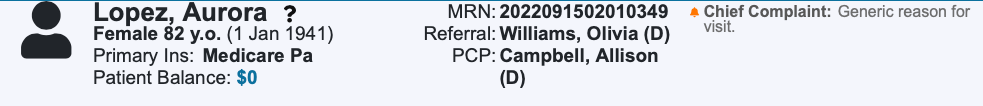
DHRpro shows all of Lopez’s past visits and appointment statuses dating back to the beginning of the practice’s EHR records—in this case, 2013—in a longitudinal column. You can also see any missed appointments and the reason for the cancelations. In Lopez’s case, she has missed 58 appointments throughout a nearly 10-year patient history. The practice canceled for about half, while Lopez canceled the other half.
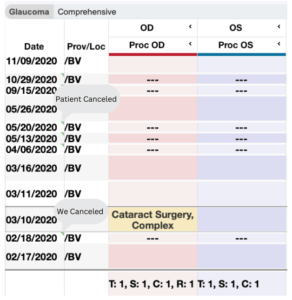
In every case, Lopez rescheduled, but in some instances, Lopez did not return to the office for over three months. Since Lopez has undergone various procedures and has taken numerous medications for varying lengths, her glaucoma must be regularly monitored, so those missed appointments should be properly noted.
Complex Glaucoma Patient's Procedures
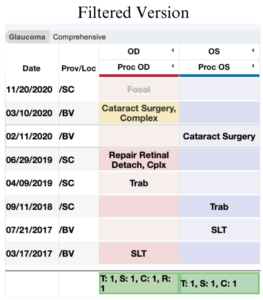
DHRpro shows all of Lopez’s historical procedures. There were 4 procedures done in Lopez’s right eye and 3 in her left. All these procedures are shown side by side in longitudinal columns based on OD and OS. You can even filter the dashboard to see only the dates of service when a procedure was performed. At the bottom of the dashboard, all historical procedures are summarized, and at the top, postoperative period countdowns are displayed.
Flagging A Potential Compliance Issue
Without knowing more about the patient, DHRpro alerts physicians of possible compliance issues, informing Lopez’s doctor of a potential error on 03/10/2022 with the complex cataract surgery.
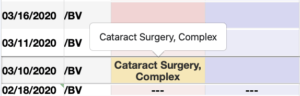
DHRpro cross references what was clinically ordered vs. what was billed, and if those two pieces don’t match, DHRpro creates a custom compliance alert letting you know of any instances of these mismatch issues.
Data From Multiple EHRs

In Lopez’s case, DHRpro grabs information from two separate EHR systems and presents it on the single-screen dashboard. Whether Lopez switched providers, or her provider switched EHR systems, DHRpro includes all her information from MDoffice and NextGen.
All Of Your Plans In One Place
The assessment and plan column allows you to bring up any plan from any date of service. Using the editing tool, you can choose a past plan and, while looking at the information in context, update or add to it.
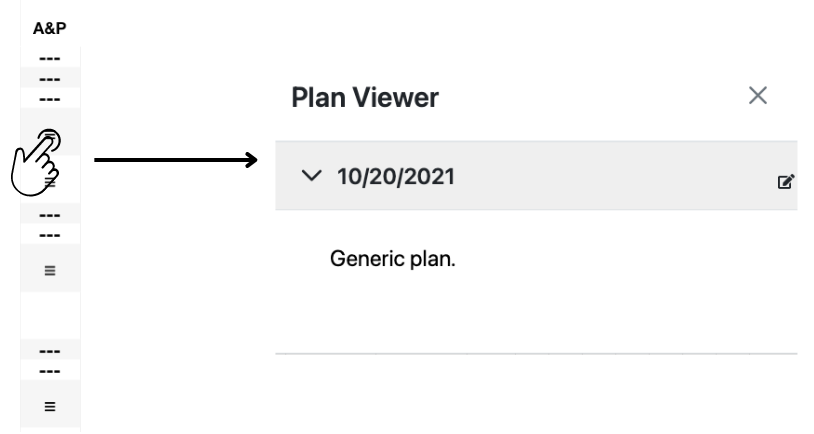
Assessing Visions
DHRpro shows all of Lopez’s historical visions next to the medications administered and procedures performed. Therefore, her physician can easily see the correlation. DHRpro also creates alerts for any sudden historical decreases or uptakes in vision. Anytime the vision decreases or increases by two or more lines between visits, DHRpro lets you know.
By default, DHRpro shows you the best vision taken each day, but when you expand the vision column, you can see more historically documented visions, too.
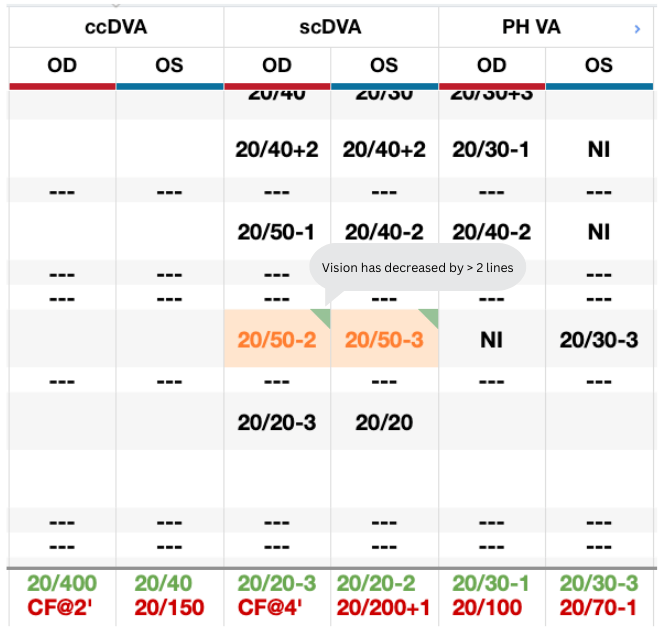
Understanding IOP
DHRpro will show all documented pressures, including same-day entries in timed orders. At the top, you’ll have the most up-to-date CCT readings, and like the visions, any time there is an elevation above 21, DHRpro creates an alert letting you know.
To the right and left of the IOP, you’ll see all glaucoma and ocular medications, color-coded by standard ophthalmic medication colors and displayed vertically based on start and stop dates. You can update these records by selecting a medication, then editing the start and stop dates, and then adding a reason why you discontinued a medication or adding a medication break. Any changes will automatically refresh the page.
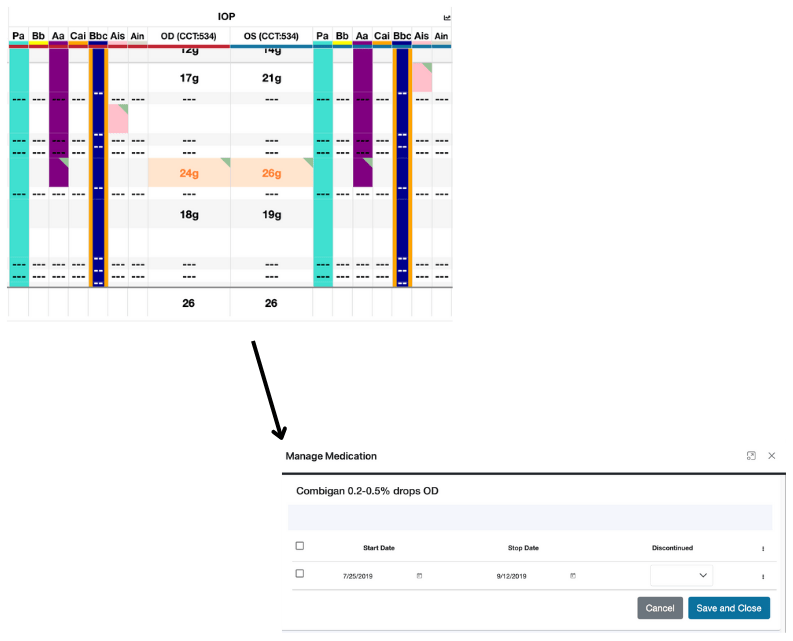
Key Glaucoma Information In One Place: The IOP Graph
When selected, the IOP graph shows all of the most pertinent information for following glaucoma: historical procedures, pressures and methods, and glaucoma medications. You can toggle to view one eye at a time or both and roll across the graph to see more specified details. With the IOP graph, you can follow the cause and effect of procedures and medication on pressure over time to today’s visit.
In this case, you can identify how Lopez’s pressure remained mostly unchanged despite using various glaucoma medications. However, there was a significant drop around July 2018. From the graph, you can easily see that occurred when Lopez received a trabeculectomy in July 2018. Her pressure improved so drastically that she no longer required her previous medications.
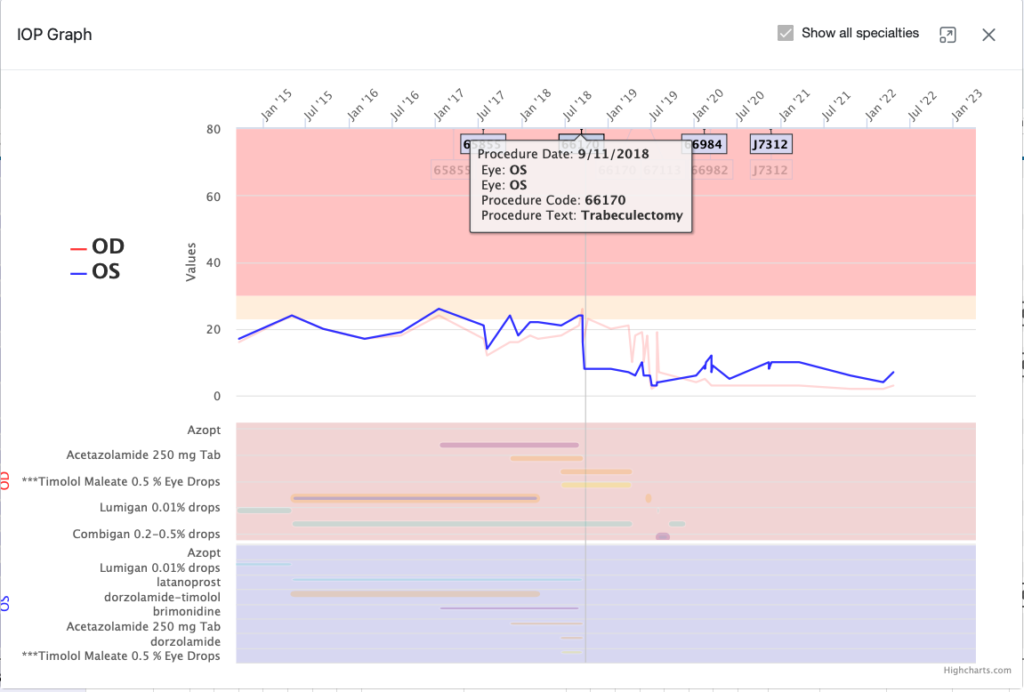
Customizable Alerts for Diagnostic Tests
All of Lopez’s diagnostic tests are displayed. And you can view an image with clinical information and past interpretations.
DHRpro also alerts the doctor to any diagnostic test they should choose. Since Lopez has wet AMD, the doctor opted to receive an alert for further images at least every 36 months. But those parameters are doctor specific and can be set for any diagnostic test.
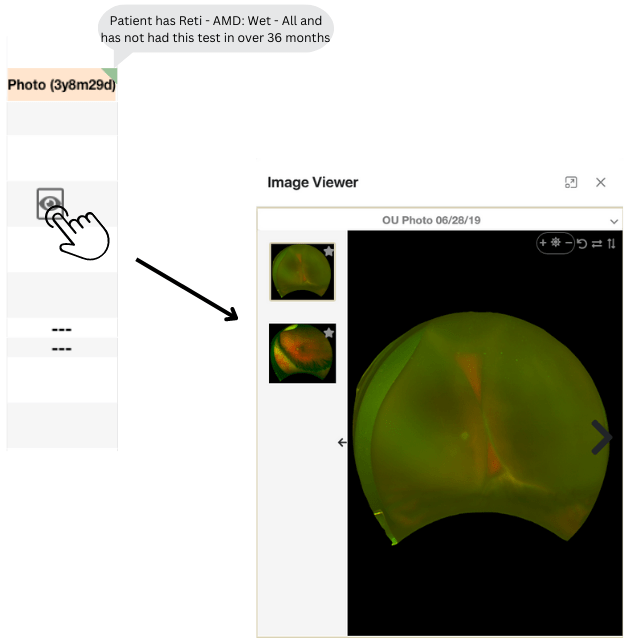
Revenue Cycle Management — Addressing Denials
Finally, the billing column breaks down each claim with complete transparency by line item and color codes those items to let you know if an item has been paid, is in progress, or was denied.
DHRpro shows 4 denials across Lopez’s history, including an office visit on 6/28/2019, denied for code CO 97 (procedure or service isn’t paid for separately).
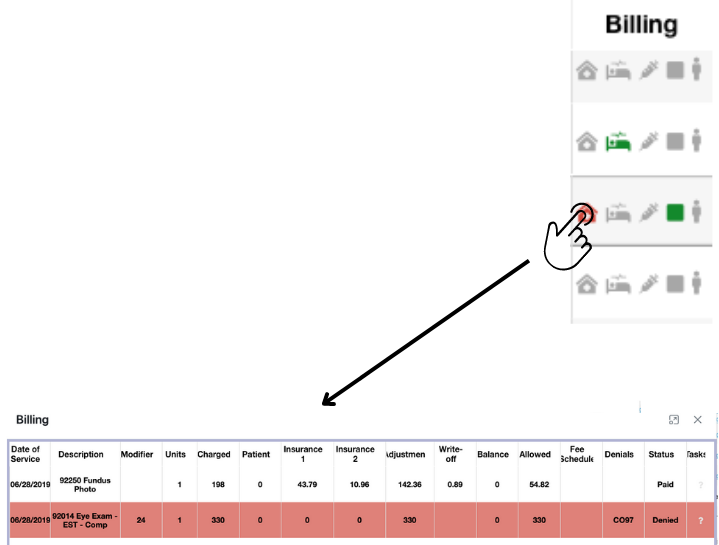
Providing The Best Care Possible
DHRpro’s glaucoma patient dashboard is everything you need on one screen. It not only makes your exams more efficient, but it also assists in delivering a better quality of care. So, with DHRpro by your side, you can be sure that the next time Aurora Lopez steps into your office, you are providing her with the most thorough quality care possible.
